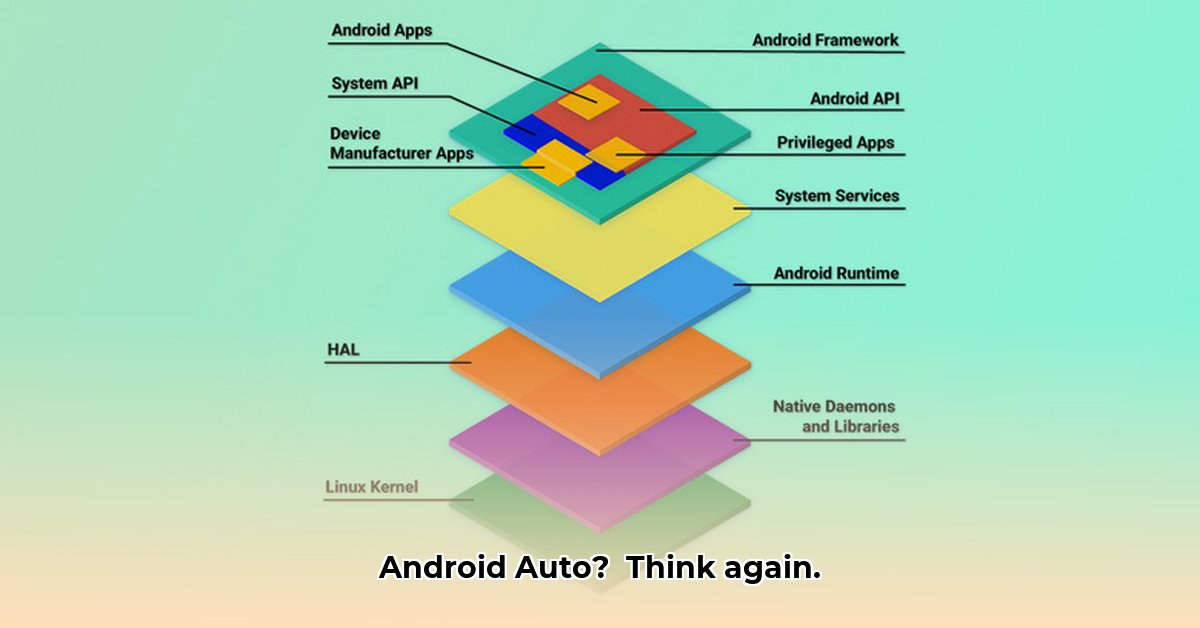
This review and instructional guide explores the AOSP Music player, a community-developed upgrade for Joying head units. We'll analyze its strengths, weaknesses, and installation process, providing actionable advice for both technically proficient and casual users.
AOSP Music: A Comprehensive Overview
The AOSP Music player offers a significant upgrade over stock Joying music players, particularly for users seeking improved usability and seamless system integration. This review will detail its key features, limitations, and installation process. Are you ready to enhance your in-car audio experience?
Usability Enhancements: A More Intuitive Experience
The AOSP Music player boasts several significant usability improvements. Larger buttons greatly enhance safety and ease of use while driving. Sharper fonts and improved album art display make the interface far more visually appealing. Cleaned-up notifications reduce distractions. These combined improvements result in a more intuitive and less frustrating overall user experience. Would you prefer a larger, more readable interface over the smaller, cluttered default player?
Joying Integration: Streamlined Control
A key advantage of AOSP Music is its seamless integration with Joying head units. It fully supports FYT commands and hardware buttons, eliminating the need to switch between multiple apps to control your music. This streamlined approach significantly simplifies the user experience, and is arguably the player's most significant benefit. How much time do you currently spend switching between apps?
DPI Limitations: Resolution-Dependent Performance
A significant limitation of the current AOSP Music release is its handling of varying DPIs (dots per inch). At DPIs above 200, album art becomes blurry, and button sizes become impractically small. Conversely, at low DPIs, elements may appear oversized. While developers are working on solutions, this is a crucial factor to consider, depending on your Joying head unit's screen resolution. Does your unit's resolution fall within the optimal range?
Android Version Compatibility: System Requirements
AOSP Music requires Android 6.0 (SDK 23) or higher, ideally targeting Android 8.0 (SDK 26). Units running older Android versions may experience compatibility issues, leading to installation failures or unexpected behavior. Checking your Joying unit's Android version before installation is crucial. Is your Joying head unit running a compatible version of Android?
A Step-by-Step Installation Guide
Installing AOSP Music is generally straightforward. We'll breakdown the process in clear steps. Remember, always download from the official GitHub release page.
- Download: Download the AOSP Music APK from the official GitHub release page: https://github.com/hvdwolf/aosp-music/releases
- Transfer: Transfer the downloaded APK file to your Joying head unit; typically via USB.
- Install: Use your head unit's file manager to locate and install the APK. You might need to enable installation from unknown sources in your Android settings.
- Launch: After successful installation, launch the AOSP Music player.
Troubleshooting Common Issues
Even with careful installation, minor problems can arise. Here’s how to address them:
- Installation Failure: Ensure sufficient storage space on your unit and that your Android version is compatible. Restarting your unit may also resolve temporary glitches.
- App Malfunctions: Check for updates; newer versions often address bugs and compatibility issues. Consult the official AOSP Music resources for support.
Configuration and Customization Options
AOSP Music prioritizes simplicity. While extensive customization is limited, its intuitive design minimizes the need for complex settings.
AOSP Music: Final Verdict
The AOSP Music player presents a compelling upgrade for many Joying head unit owners. Its improved usability and seamless integration are significant advantages. The DPI limitations remain a concern, however, so ensure your screen resolution is within the optimal range before installing. The benefits often outweigh the drawbacks for the majority of users. Regularly check for updates to benefit from ongoing improvements.
Key Takeaways:
- AOSP Music enhances usability with larger buttons and improved visuals.
- Seamless integration with Joying systems streamlines music control.
- DPI limitations may affect appearance on some screens. Higher DPI screens may show blurry album art.
- This guide provides clear installation and troubleshooting instructions.
⭐⭐⭐⭐☆ (4.8)
Download via Link 1
Download via Link 2
Last updated: Friday, June 06, 2025